

Choosing the right work tool in 2030 isn’t about picking what’s “popular”—it’s about matching the way your team thinks and ships. If your work revolves around planning and documentation, an all-in-one workspace can replace a patchwork of apps. If speed and alignment are everything, real-time messaging wins. And if your product lives or dies on user experience, a multiplayer design tool is non-negotiable. Below, I break down three modern staples—Notion, Slack, and Figma—through the lens of what they’re best at, where they fall short, and who should pick which. Skim the quick navigation, scan the at-a-glance table, then jump into the deep dive for the tool that fits your stack, budget, and team rituals. By the end, you’ll know exactly which one should be your default—and when it’s worth pairing two (or all three) for maximum impact.
Quick Navigation
Which is best in 2030 ?? at a glance
Notion is an all-in-one workspace for docs, wikis, tasks, and projects—flexible enough to run your team’s entire operating system.
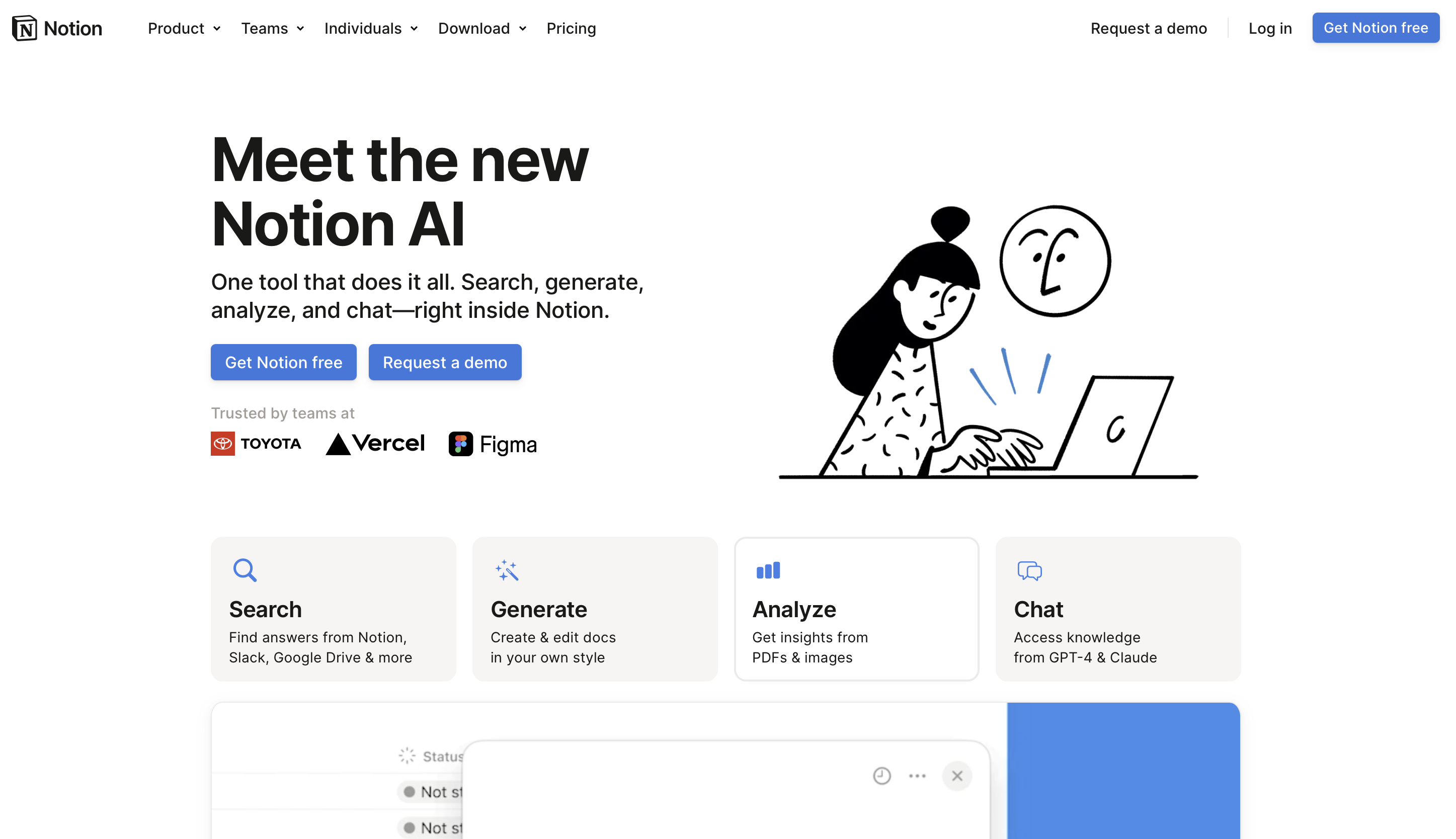
Notion shines when you want one source of truth for plans, specs, docs, and execution. Compared to Slack, it’s slower but far better for structured knowledge and long‑form thinking. Against Figma, it’s not a design tool—but it’s great for design briefs, project hubs, and decision logs. Pricing is friendly for small teams, with paid tiers per member and optional AI add‑ons; enterprises get advanced security and controls.
Slack is the real-time messaging hub that keeps teams aligned through channels, threads, and lightweight automations.
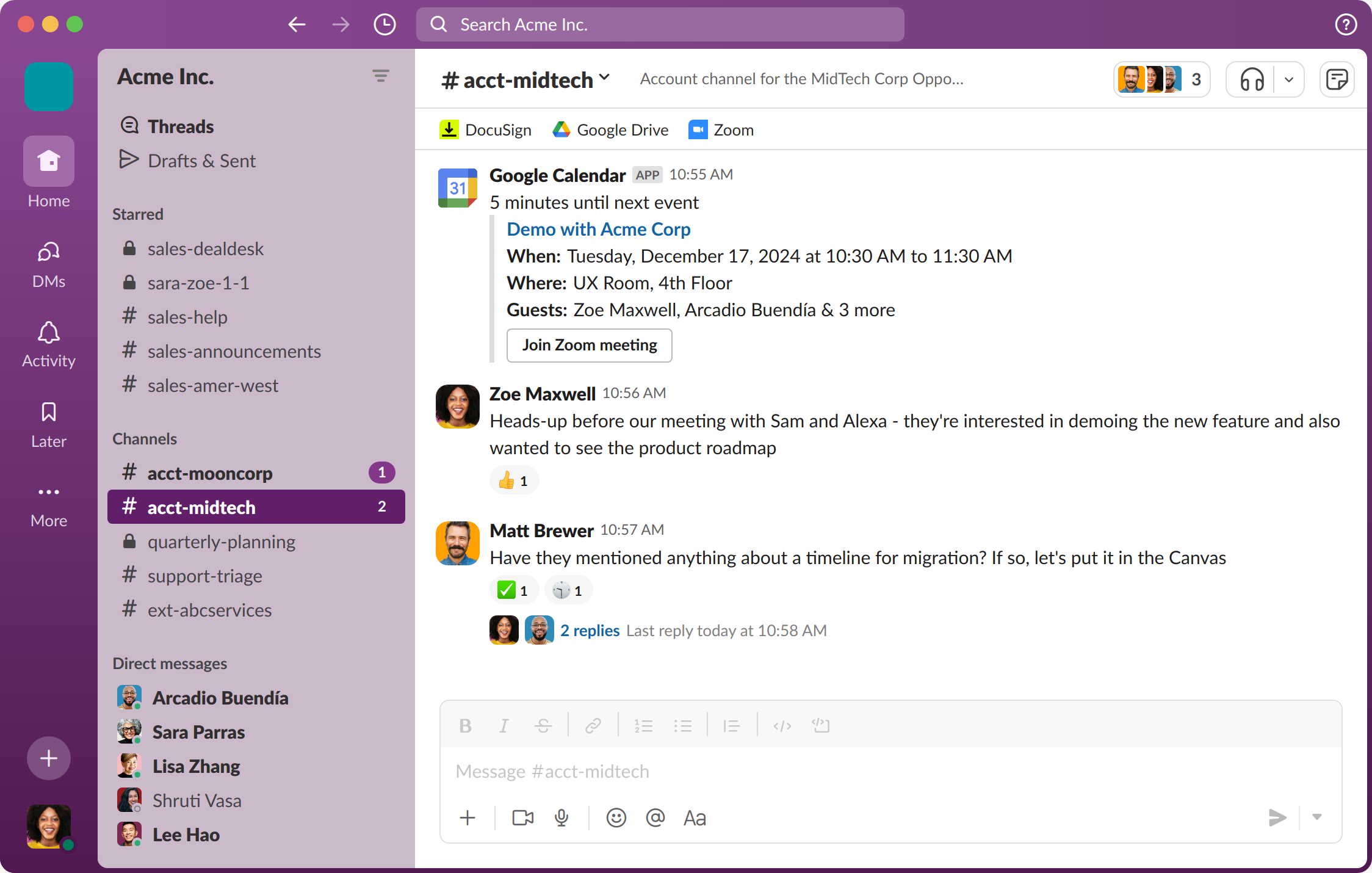
Slack outpaces Notion for immediacy and cross‑team visibility, making it the heartbeat of day‑to‑day ops. It’s not a knowledge base, so pair it with Notion for decisions and documentation. Compared to Figma, Slack isn’t for building products—but it’s where product, design, and engineering stay in lockstep. Pricing scales per user, with a free tier for small teams and enterprise options for compliance, security, and org‑wide administration.
Figma is a browser-based, multiplayer design platform for creating, prototyping, and handing off user interfaces.
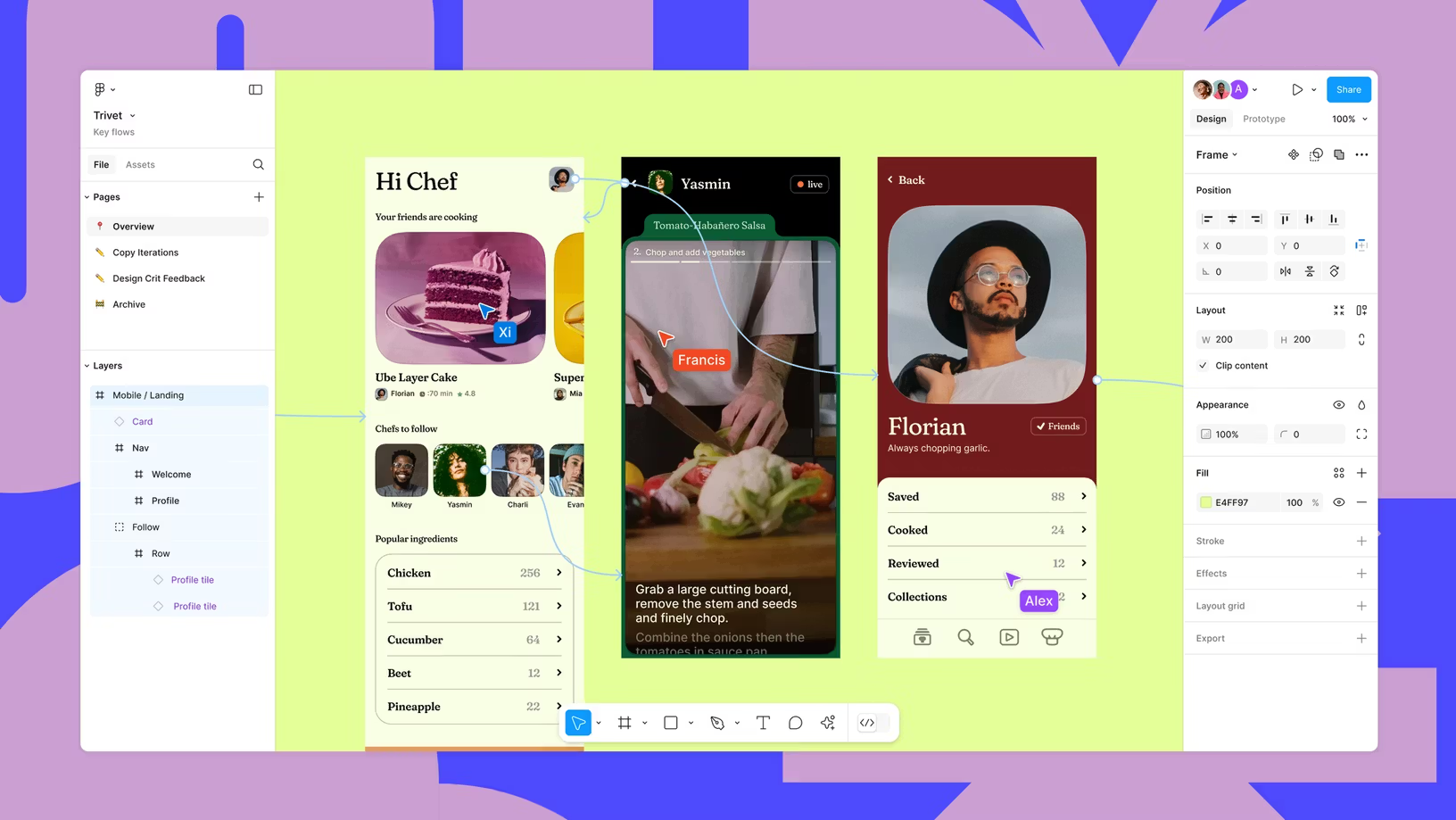
Figma is the clear choice when UI quality and speed of iteration matter. It eclipses Notion and Slack for actual design work, while integrating with both for briefs, reviews, and feedback loops. Designers will love components and variables; product and engineering get clarity via Dev Mode and shared libraries. Pricing is per editor, with a free starter tier and business/enterprise plans for org‑level governance.
Pick the tool that anchors your workflow:
Many teams pair them: Figma for design, Slack for daily coordination, Notion for specs, roadmaps, and decisions. Start with your biggest bottleneck—knowledge sprawl, communication lag, or design velocity—and pick accordingly.
The new age of AI-first customer engagement starts here