

/mo/mo/mo/mo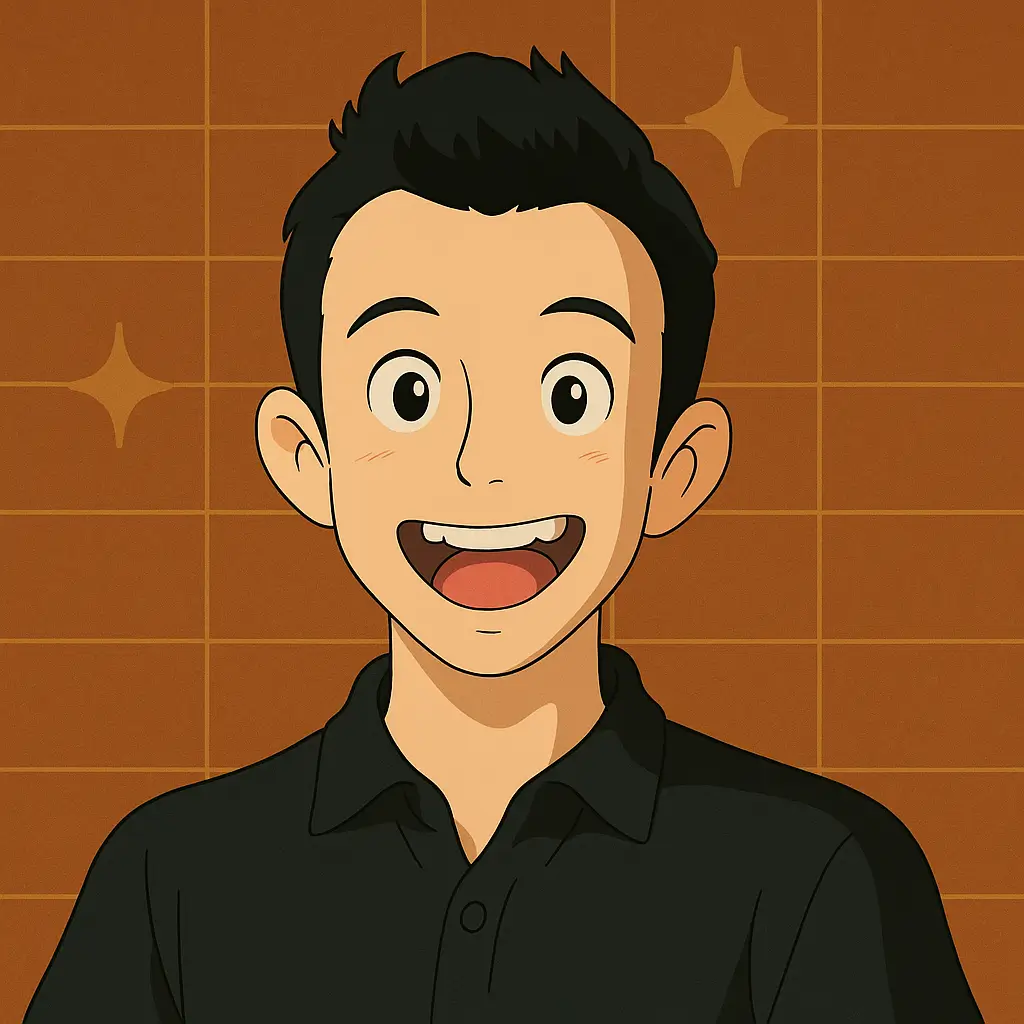







Yes, Meta's WhatsApp charges as per message fee, based on the type of conversation and the country of the user's phone number. Meta charges a fee per conversation, which is split into different categories. This fees is paid directly to Meta. We do not make money from this.
Yes, Meta's WhatsApp charges as per message fee, based on the type of conversation and the country of the user's phone number. Meta charges a fee per conversation, which is split into different categories. This fees is paid directly to Meta. We do not make money from this.
No, Meta's Instagram does not charge any additional fees for sending or receiving messages.
Yes, we are the only platform that supports this without you having to create another workspace.
Yes, we offer volume discounts on WhatsApp broadcasting above 200,000 message per month.
All wallet recharges for Meta fees are prepaid, rest is postpaid. Eg. your subscription and all other add on charges are postpaid. You use first and then you pay at the end of the month.
We use Stripe for international customers and Razorpay for Indian customers, so we support almost all online payment methods.
We do not refund subscription payment or wallet balance. If you feel you are dissatisfied with service you can contact support to raise a request.